Editor's review
While creating a memorable album for our images, we often prefer placing date and time on the images separately. Placing date and time on images helps us in recalling the exact event when the snapshot was captured. The data so fed is embed with the image’s EXIF data, and finding the EXIF info, and then placing it on the images requires lot of manual efforts. But, this can be achieved simply with the assistance of BatchStamper 1.2. The application is capable of automatically grabbing the EXIF data, and allows users to place customized stamp on the images. It helps in saving your time, as it also lets its users to process the conversion in batch mode. With the decently designed interface, the application ensures easy operability for both novice and expert users.
BatchStamper 1.2 consists of the GUI divided into two parts; left for the options and right for displaying the preview of the images. With the first option Photos, you need to load the images folder and then select the output folder. Further, you can set the Output options to set the output photo definition, and reduce photo resolution if required. Using the Text option, the users can enter the Text template, shooting time format string and preview. Then it comes the turn of Format that allows you to customize the stamp by applying desired font, effect, and text position. Every modification you make can be confirmed from the preview displayed on the screen simultaneously. Making the necessary selection, you need to click on ‘Start; to commence the image stamping process. The progress bar is displayed on the screen to help you about the completion level.
BatchStamper 1.2 integrates effective feature-set, customization options and smooth functioning. Rated with 3 points, the application supports batch file process, helps multi-line text, support real-time preview and other functions. Moreover, users will definitely appreciate the easy operability of the application.


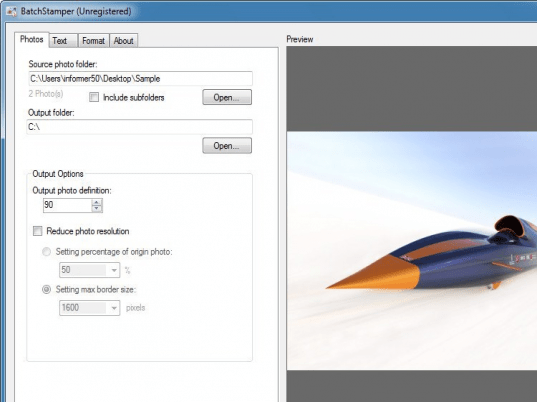
User comments